 Expedition Navigation Software
Expedition Navigation Software  1 of 1
1 of 1
- nav
- Expert
 Offline
Offline - Registered: 12/20/2015
- Posts: 93
Add "Current Speed" to Colours window
Right now its possible to show a colour legend of "Wind 10m" in the Colours Window.
It would be nice to have the same for current speed, to have a reference when using current speed colour shading on the chart.
- nav
- Expert
 Offline
Offline - Registered: 12/20/2015
- Posts: 93
Re: Add "Current Speed" to Colours window
Thinking a bit more about it it would also be nice to have a colour scale for wave height selectable in the colour legend.
- •
- Ernie M
- Moderator
 Offline
Offline - Registered: 11/05/2015
- Posts: 421
Re: Add "Current Speed" to Colours window
Nav,
Don't we already have that?
ie Weather tab/Display number/Setting/Sig Wave Ht/Shading
Ernie
- nav
- Expert
 Offline
Offline - Registered: 12/20/2015
- Posts: 93
Re: Add "Current Speed" to Colours window
...what I mean is a legend, giving a reference for the colours used in the shading.
This is existing with the "Colours"-window, but so far only for "Wind 10m", "Boats", "Race tracking boats", "Ensemble", "Optimal" and "Sails"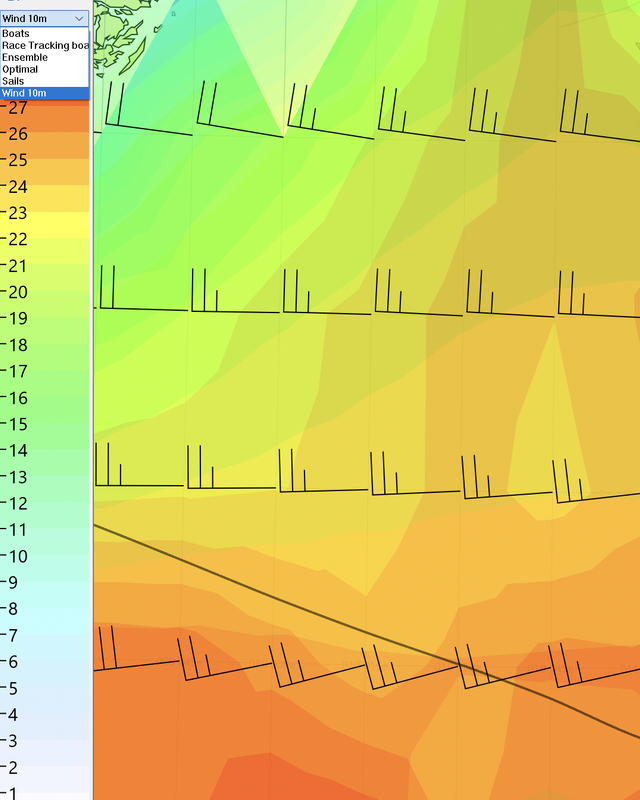
When shading with current or Sig wave height etc. I need to know, wich "Shade/ size max" value I have used in the weather settings in the background. Depending on this input a red colour on the scale could mean anything..
Therefore a colour legend on the side as shown above for wind would be helpful, for a quick overview for myself but also when sharing screenshots with the crew etc.
Of course there's the possibility to display contours (well, at least for the grib file, but not for a routing shading...), but the numbers on the contours are not easy to read, so again a legend would help for a better overview.
Last edited by nav (6/03/2024 11:43 am)
- •
- Nick
- Moderator
 Offline
Offline - Registered: 9/16/2015
- Posts: 3,240
Re: Add "Current Speed" to Colours window
Have added drift and sea temp for the next update.
 1 of 1
1 of 1